In this copy of the newsletter we bring you news, of release 2.6 of eTakeoff plus a partner profile of CDC News. There are also usage tips on loading places from CDs emails zip files, etc. and creating traces.
Product News
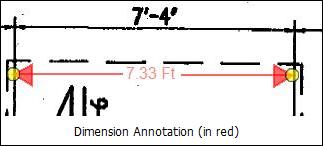 eTakeoff Release 2.6
eTakeoff Release 2.6Version 2.6 of the eTakeoff Viewer was released on August 8, 2011. Major enhancements were made to Pattern Search including the faster searching, the ability to define and reuse search areas, and the ability to refine a search. A batch “Import” capability was added to quickly name drawings and add them to a project. There’s also a “quick rename” feature that lets you quickly change an individual drawing or page description. Dimension Annotations were added. Click two points and the distance between them is displayed without creating a measurement (see screen shot above).
Basic Viewer Tips
Loading Plans from CDs, Emails, Zip Files, etc.
It’s as easy as 1-2-3 to load a set of plans into eTakeoff from a CD or DVD, an email, a Zip file or a Plan Room.
- Manually create a folder for your project.
- Copy the plan files to the folder.
- Create a New Project in eTakeoff by browsing to the folder you created in step 1, and eTakeoff will automatically scan the project folder (and any sub-folders) and add the drawing files to the eTakeoff project.
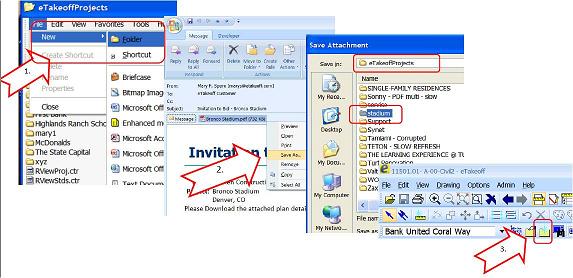
Advanced Viewer Tips
Creating Traces
Standard traces are pre-defined, commonly used traces that can be quickly assigned to a measurement in the Pro and ProPlus versions or a Quantity Worksheet item in Premier. Traces define the colors and other characteristics used to display measurements.
Partner Profile
CDCNews
CDCNews is the industry’s leading regional provider of public and private commercial construction leads and has provided timely, accurate, and detailed commercial construction leads to general contractors, sub-contractors, suppliers, construction management firms and manufacturer representatives for more than 35 years.