Ribbon Bar View Tab
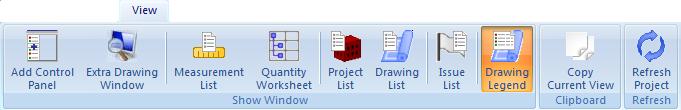
The View tab of the Ribbon Bar controls the display of windows other that the main drawing window. It also has buttons to refresh the project and to copy the current view to the clipboard.
Show Window

Add Control Panel
Press this button to display an additional Control Panel. You can display up to four control panels. The panels can be docked to the sides of the main window or floated, even on another monitor.

Extra Drawing Window
Press this button to open an Extra Drawing Window.
This allows multiple drawings to be displayed simultaneously.
This capability is not available in the Basic Viewer.

Measurement List
Press this button to display a list of all the measurements in the current project. The Measurement List Window will appear.

Quantity Worksheet
Press this button to show or hide the Quantity Worksheet Window. The Quantity Worksheet Window is used to organize measurements and annotations and transfer them to other applications. This button will be checked when the window is showing

Project List
Display the Project List Window. It displays a list of all projects. You can delete projects, backup projects and set various project properties.

Drawing List
Display the Drawing List Window. It displays a list of all drawings. You can delete drawings and set various drawing properties.

Issue List Window
Press this button to show or hide the Issue List Window. The Issue List Window displays a list of all open issues for the project. This button will be "down" whenever the window is showing.

Drawing Legend
The Drawing Legend displays a grid of all traces used in the drawing. There are columns for the trace graphic, trace description, total quantity for all measurements using the trace and unit of measure. For more information see Drawing Legend Overview.
Clipboard

Copy View to Clipboard
Press this button to copy the current view in the main window to the clipboard. It will be copied as a bitmap. You can then switch to another application (such as email or word processing) and paste the view into a document.
Refresh

Refresh Project
Press this button to reload all project and drawing information from your computers file storage system. This is useful in a multi-user environment to see changes made by other users since you opened or last refreshed the current drawing. In single-user environments it serves no purpose.
DimensionBridge


