Drawing Properties Window
This window is used to enter or change the properties of a
drawing.
This window is invoked from the Ribbon Bar Drawing Tab's Drawing Properties
button.
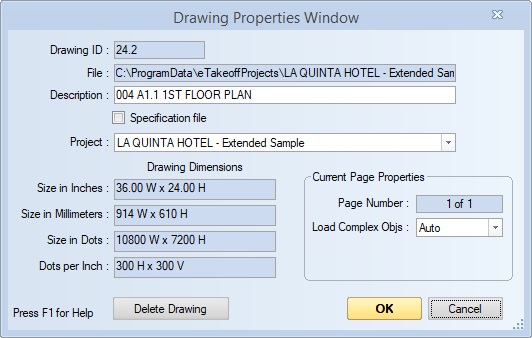
Figure 1: The Drawing Properties Window
Drawing ID - The is a code used internally by Dimension to uniquely identify the drawing. It is displayed here in case it's needed for user support.
File - The is the name of the file containing the original drawing or drawing. Dimension never changes this file.
Description - The description of the drawing is used in the drawing list in the project toolbar to identify the drawing. When adding a new drawing to a project, the filename (without the path or extension) is used to initialize the description.
Specification file - Check this if the file contains specifications rather than drawings. There is an option in the User Preferences to open specifications files with the extension ".pdf" using the Windows application designated for PDF files (typically Adobe Reader).
Project - This is the project the drawing belongs to. This can only be changed when creating a new drawing.
Load Complex Objects - This setting allows you to choose a default action for Load Complex Objects for a drawing page.
Delete Drawing - Press this button to delete the current drawing. When you press this button, you will see a warning message:
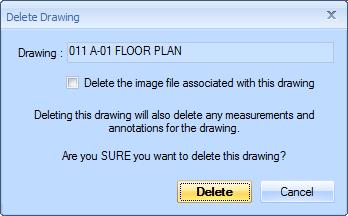
Figure 1: The Drawing Deletion Warning
If you to image file associated with the drawing to be deleted, check the box "Delete the image file associated with this drawing". Then, press the "Delete" button if you're sure you want to delete the drawing.
OK - Press this button to complete the adding or editing of the drawing and return to the Main Window.
Cancel - Press this button to cancel the adding or editing of the drawing and return to the Main Window.
