Advanced Point Editing
Advanced point editing allows you to select individual points within a measurement the perform operations on the selected points.
Editing within a Measurement
You can select individual points within a measurement in the following ways:
- Click on a point to select it (and de-select all others)
- Shift/Click on a point to add it to the selected points or de-select it if it was already selected.
- Drag a rectangle around a group of points to select them all (and de-select all others)
- Shift/Drag a rectangle around a group of points to add the points to the selected points.
Once you have selected the desired points, you can act on them:
- Click down on selected point(s), drag them to a new location and release them to move them.
- Ctrl/Click on selected point(s) and drag them to add a new set of points.
- Press the Delete key to delete the selected points.
- Right-click and select "Make the N points Counted."
- Right-click and select "Make the N points UNCounted".
- Right-click and select "Split the N select points into a new Disconnected Group".
- Right-click and select "Split the N selected points into a new Measurement". ALL the selected points will be removed from the current measurement and added to a new measurement.
- Right-click and select "Merge the N groups containing the selected points into a single group".
For any of the actions above that create a new measurement, the Trace List or the Trace Tree will be displayed to select a trace for the new measurement.
Changing Line Curvature
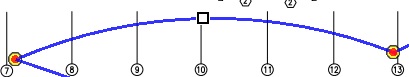
Figure 1: Curved line with drag box
During trace editing you can choose to curve the lines between points. If the lines are curved, a box will be displayed at the center of each line. You can click-down on this box and drag the line to the desired curvature.
