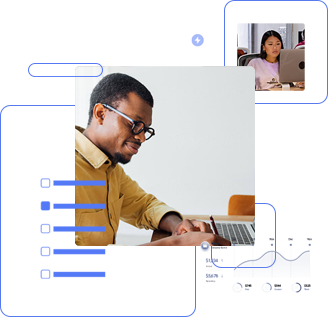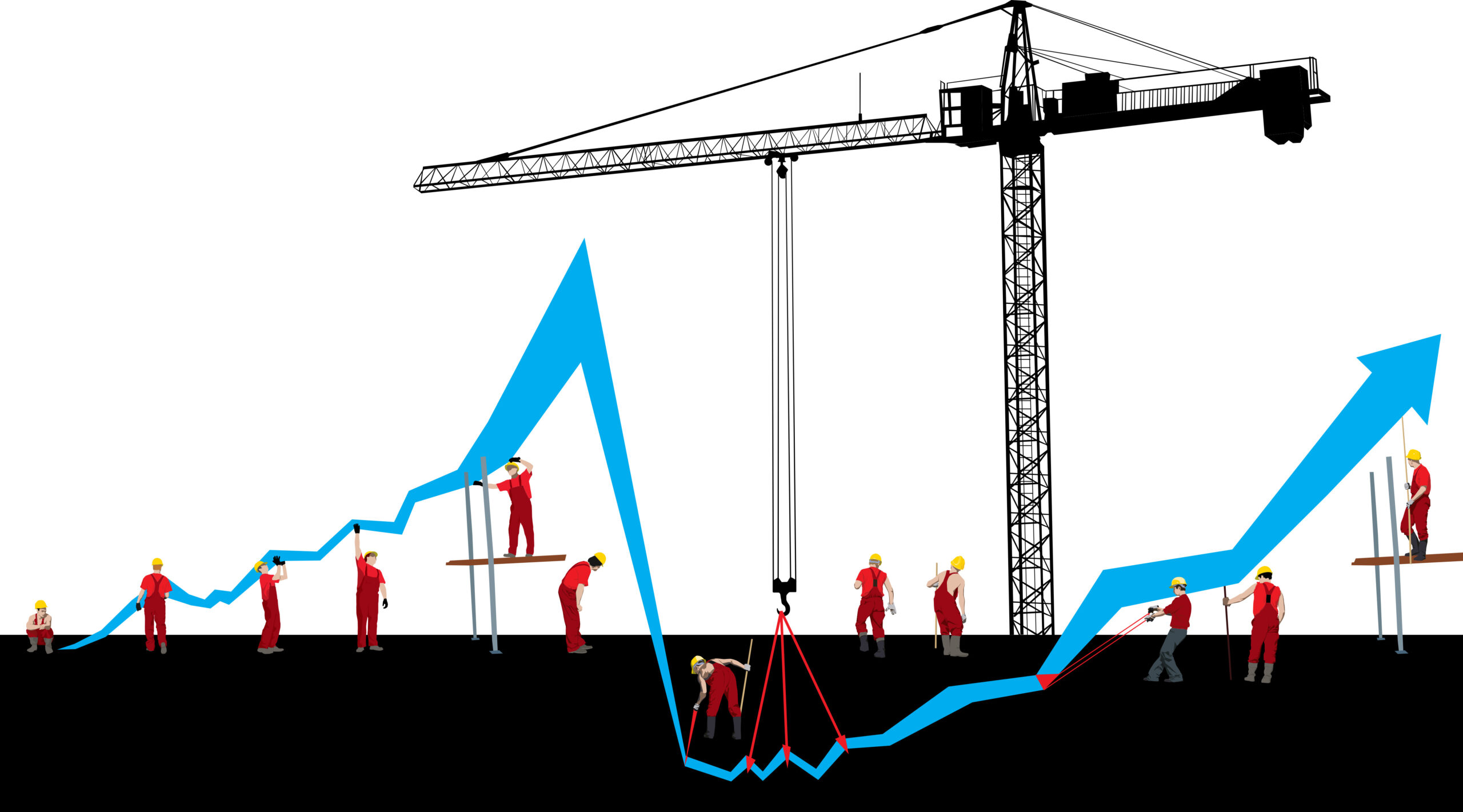Blog
Assemblies Deliver Quantified Results
Earlier, we highlighted the 10 features that matter most in a digital takeoff solution, with a promise to circle back to take a closer look into several of them. Construction assemblies should be one of the essential features in an electronic takeoff application, especially if you use a spreadsheet as your cost estimating tool, yet few provide output beyond the standard length, area and count measurements. When done right, assemblies vastly speed and simplify the takeoff process. Using an assembly, you can quickly quantify all the components of a construction object such as a wall, slab, or foundation, based on a single measurement, such as length. What should you be looking for in construction assembly functionality in an electronic takeoff application?
Assemblies are more than counts
Most takeoff applications allow estimators to calculate length, area, perimeter, and count — all straightforward and familiar measurements. The count measurement, though, can fall short in usefulness. If you want a simple count of walls or slabs or doors, the count measurement works fine. For example, if you’re a General Contractor that isn’t self-performing the work, a simple count may be perfectly sufficient. However, if you are self-performing the work, or you’re a subcontractor who is building that wall or pouring that slab, you need more information than a simple count to generate an accurate estimate.
To get an accurate estimate, you’ll want more granular data, generating the components involved in constructing the object. For example, a complete commercial frame wall would include metal studs, screws, insulation, and drywall, at a minimum. Construction assemblies make it easy to determine how many screws you need to build that wall, right down to the number of boxes to order.
Not everyone does them right
Many takeoff applications purport that they offer assemblies but be certain you understand what that functionality includes and what you’ll need to do to make effective use of the feature. Chances are, you will need to create a separate assembly for every conceivable variation of an object.
For example, a framed wall could contain either wood or metal studs — which would require two separate assemblies. But of course, it doesn’t stop there. There are other parameters such as wall height, stud spacing, and sheetrock choices. The moment you introduce a second parameter you now have four assemblies you must create and maintain. Introduce a third parameter and it’s eight assemblies. Each additional parameter increases the possible choices exponentially, until you’ve rendered the process of creating, maintaining and then identifying an assembly during takeoff impractical. Simply coming up with short, identifiable names for the assemblies so that you can pick one during takeoff becomes a chore.
Look for a well-assembled assembly
eTakeoff Dimension does it differently. The software can utilize IF/THEN logic and custom formulas in the assembly function as configurable questions or parameters. By allowing you to configure a series of questions, the software builds the customized assembly on the fly based on your answers. This means that you can have one wall takeoff object. Just one. When you want to takeoff a wall, you’ll be asked the stud material, the height, the sheathing material, and so on. The software takes it from there, quantifying the components of the wall based on your answers. You’ll get the quantities of all the components needed for the wall section. All from one single input, such as length.
Construction assemblies are potent tools in the takeoff process — but many applications make them overly complex to create and use, if they provide them at all. eTakeoff Dimension maximizes the power of assemblies by applying logic to the feature, enabling you to create fewer assemblies that do more work. Contact us to learn more.