Negative Area Warning Window
If you digitize an area in a counter-clockwise direction, the area is computed as a negative value. This allows cutout calculations. This warning window is (optionally) displayed to warn the user.
The warning is useful for new users to remind them to digitize in the clockwise direction. It is only displayed when the area is negative and you select to display the "Total Area" or "Group Area" in the Measurement Quantities Control on the Measurement Toolbar.
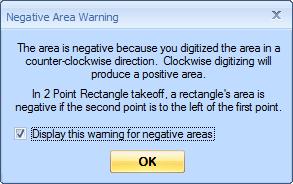
Figure 1: The Negative Area Warning Window
Display this warning for negative areas - Uncheck this box if you don't want to see any more warnings. You can re-enable the warning window from the User Preferences Window.
OK - Press this button to dismiss the window.
