Measurement List Print Window
The Measurement List Print Window is used to set various options when printing the quantity worksheet. It is invoked from the Measurement List Window
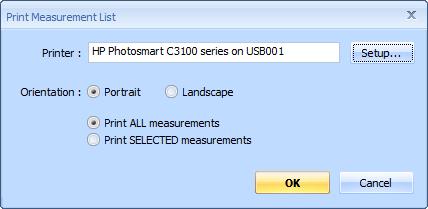
Figure 1: The Measurement List Print Window
Printer - This edit control displays a description of the currently selected printer. To select another printer or change the setup of the selected printer, press the "Setup" button.
Orientation - Select either "Portrait" or "Landscape". In portrait mode, the columns go across the narrow edge of the page. In landscape mode, they go across the wide edge of the page. The report always shows the columns currently selected in the Measurement List Window. Columns will be compressed if necessary to fit across the page.
Print ALL Measurements - Select this option to print all measurements in the Measurement List Window. Measurements scrolled out of view will be printed.
Print SELECTED measurements - This option will only be enabled if you have selected a rectangle of cells on the Measurement List. (See Transferring Information to Other Applications.) If you check this option, only the selected columns and rows will be printed.
OK - Press this button to print the report. Once the report is printed, you will return to the Measurement List Window.
Cancel - Press this button to cancel report printing and return to the Measurement List Window.
