Layer Edit Window
Layers in Dimension work like layers in CAD drawings. Measurements and annotations can be assigned to layers. Then the layers can be turned on and off to show or hide the measurements and annotations assigned to the layer. This window is invoked from the Layer List Window by pressing the "Add" or "Edit" button.
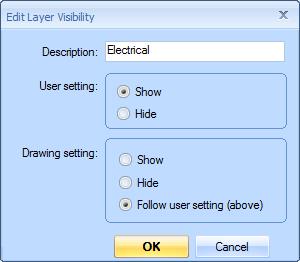
Figure 1: The Layer Edit Window
Description - The description of the layer is used in various lists to select the layer.
User Settings - Check either "Show" or "Hide" to set the user visibility. This setting will apply to all drawings where there's no overriding Drawing Setting.
User Settings - Check either "Show" or "Hide" to set the drawing visibility. This will set the layer visibility for this drawing only. Check "Follow user setting (above)" to remove the drawing-specific setting and follow the user setting.
OK - Press this button to complete the adding or editing of the layer and return to the Layer List Window.
Cancel - Press this button to cancel the adding or editing of the layer and return to the Layer List Window.
