Layer Selection Window
Layers in Dimension work like layers in CAD drawings. Measurements and annotations can be assigned to layers. Then the layers can be turned on and off to show or hide the measurements and annotations assigned to the layer. This window can be invoked from the Ribbon Bar's Annotate Tab Select Layer down-arrow button.
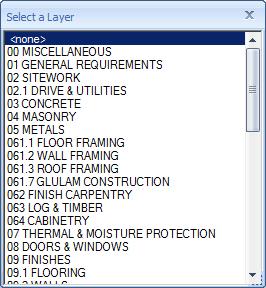
Figure 1: The Layer Selection Window
The entire window is filled with a list of layer. You can change the size of the window.
To select a layer, double-click on the desired layer or put the focus on the desired layer and press the Enter key.
To cancel layer selection, click on the Close button in the window caption or press the Escape key.
