Import Drawing Properties Window
This window is displayed when you press the Display File Properties button in the Drawing List Window. It displays the properties for the focus row drawing in the list.
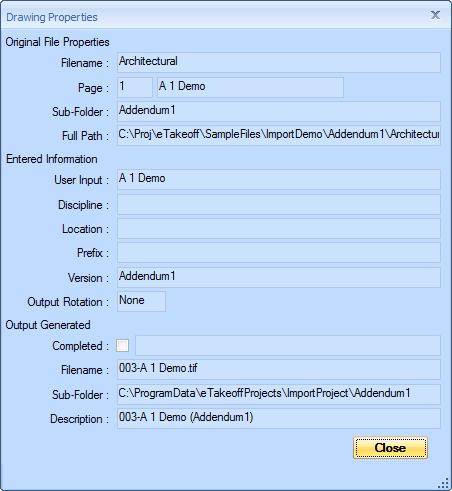
Figure 1: The Drawing Properties Window
Original File Properties
Filename : - This field displays the filename (without the path) that the drawing originally came from.
Page : - This field displays the page number for source files that have multiple pages. When a multi-page PDF or TIFF file is added to the list, one row is added for each page in the file. If there is a page description in the original file, it will be displayed to the right of the page number.
Sub-Folder : - This field displays the sub-folder that the drawing originally came from. Sub-folders are only defined for files which were added to the list via the Search Folder Button.
Full Path : - This field displays the full pathname of the file.
User Input
User Input : - This field will display the User Input specified during conversion. This field will be empty until the file has been converted.
Discipline : - This field will display the Discipline specified during conversion. This field will be empty until the file has been converted. Note that the name mapping used for conversion may not use Discipline. In that case, Discipline will be empty after conversion too.
Location : - This field will display the Location specified during conversion. This field will be empty until the file has been converted. Note that the name mapping used for conversion may not use Location. In that case, Location will be empty after conversion too.
Prefix : - This field will display the Prefix specified during conversion. This field will be empty until the file has been converted. Note that the name mapping used for conversion may not use Prefix. In that case, Prefix will be empty after conversion too.
Version : - This field will display the Version specified during conversion. This field will be empty until the file has been converted. Note that the name mapping used for conversion may not use Version. In that case, Version will be empty after conversion too.
Output Rotation : - This field will display the Output Rotation specified during conversion. This field will be empty until the file has been converted.
Output Generated
Completed : - This checkbox will be checked if the drawing has been converted. If an error was encountered during conversion, it will be displayed in the field to the right of the checkbox.
Filename - This field displays the output filename (without path) for the converted file. This field will be empty until the file has been converted.
Sub-Folder : - This field displays the output sub-folder for the converted file. The sub-folder is relative to the Dimension Project Folder or the Root Folder specified in the Output Folder/Project Selection Window. This field will be empty until the file has been converted.
Description : - This field displays the Dimension description for the file. This field will be empty until the file has been converted.
Close Button
Press this button to close the properties window and return to the Drawing List Window.
Resizing the Window
This window is resizable. You can change its size with the mouse by clicking and dragging an edge of the window or the "grabber" control in the lower-right corner of the window.
