Font Editing Window
This window is used to edit the font used to display text in a measurement or a text annotation. This window is invoked from the Description Edit Window.
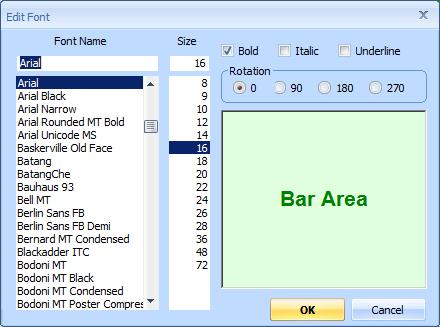
Figure 1: The Font Editing Window
Font Name - This is the name of the desired font. The list displays all available fonts. You can select from the list or type the name of the desired font. As you type the list will be scrolled to the first font matching the characters you have entered.
Size - This is the font size in points. There are 72 points to an inch. You can select a font from the list on enter the desired point size. Sizes can be specified in tenths such as "12.5".
Bold - Check this box if you want a bold version of the font.
Italic - Check this box if you want the font italicized
Underline - Check this box if you want the font underlined
Rotation - Check the desired font rotation (0, 90, 180 or 270 degrees).
Preview Window - The preview window displays the text with the colors and font characteristics currently selected.
OK - Press this button to complete the font configuration and return to the Description Edit Window.
Cancel - Press this button to discard changes made to the font configuration and return to the Description Edit Window.
