Download Drawing Pause Window
This window is displayed when you press the "Pause" button on the Main Download Window. You can pause downloading until resumed manually or until a specific time.
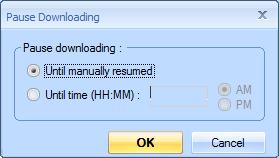
Figure 1: The Pause Downloading Window
Until manually resumed - Check this option to pause downloading until it is resumed by pressing the "Continue" button on the Main Download Window. Checking this option will un-check the "Until time (HH::MM)" option.
Until time (HH:MM) : - Check this option to pause downloading until a specific time. When this option is checked, you can enter a time and select AM or PM. Checking this option will un-check the "Until manually resumed" option.
HH:MM : - With the "Until Time" option checked, enter the time to resume downloading in HH:MM format (11:00).
AM/PM - Select one of these options to indicate the time period.
OK - Press this button to pause downloading as selected. The Pause Downloading Window will disappear and you will be returned to the Main Download Window.
Cancel - Press this button to cancel pausing and continue downloading immediately. The Pause Downloading Window will disappear and you will be returned to the Main Download Window.
