In this copy of the newsletter we’ll bring you a case study with LeBlanc Building plus usage tips on using standard scales and using drawing import.
Case StudyLeBlanc Building Project Photo
 LeBlanc Building Company
LeBlanc Building CompanyLeBlanc Building Company is a premier commercial/residential specialty framing contractor based in Scottsdale, Arizona. Established in 1983, they serve the Phoenix metropolitan area.
Basic Viewer Tips
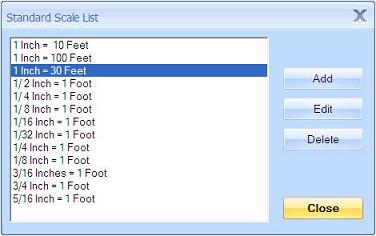 Standard Scales
Standard ScalesAdd scales that you commonly use to the Standard Scale List. Standard scales are pre-defined, commonly-used scales that can be quickly assigned to a drawing or part of a drawing. The Standard Scale List Window provides a list of scales. You can add, delete or change the standard scales from this list. This window can be invoked by clicking on Options/Edit Standard Scales.
Advanced Viewer Tips
Drawing Import is designed to quickly name and organize construction drawing files for use with the eTakeoff viewers. It has the following general capabilities:
- Import files from Disks, CD-ROMs or scanners.
- Separate multi-page files into individual files.
- Organize drawings in multiple sub-folders underneath a main folder.
- Quickly view the title block of each drawing and name it.
- Automatically add the drawings to an eTakeoff project.
Drawing Import comes standard with Premier and is available as an Add-on to Pro and ProPlus.