Enhancements in the most recent release (3.2-58) are shown in bold italics.
Drawing Compare Enhancements
You can now compare drawings with different rotations, different scales and/or different resolutions. (Advanced and Premier)
Pattern Search Enhancements
Pattern Search now has a simple but powerful enhancement. In the review window you can drag the corner of the first match to enlarge the drawing area displayed for all matches. This makes it easy to see the area around the match and also allows a refined search to be done outside the original pattern. Click here to watch the video. (Premier only).
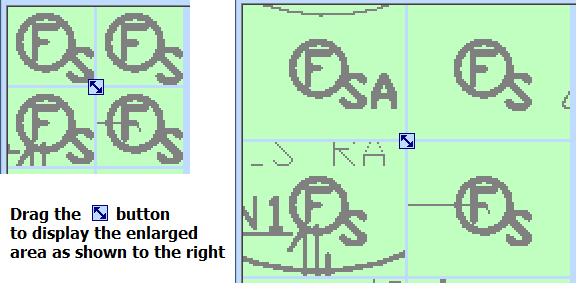
Multiple Control Panels
You can now have two control panels. You can dock them right and left or float them on another monitor.
Control Panel Favorites
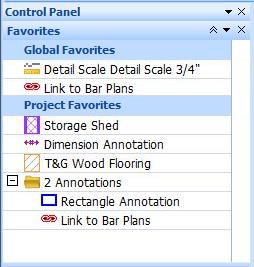
On the eTakeoff Enhancements Forum we’ve had requests for the following features:
- Quickly copy and paste measurements and annotations from one drawing to another
- Save and re-use “standard” annotations with particular text, colors, font, line width, arrows, transparency, etc.
- Save and reuse a collection of annotations such as a rectangle plus some text plus an arrow
- Be able to quickly re-use detail scales
- Set the project defaults for an extension. For example, on this project all wall heights are 8 feet.
Version 3.2-46 includes a “Favorites” control in the control panel. Favorites can be used for all the purposes described above. The Favorites control is a list of measurements, annotations and detail scales you can re-use. Favorites can be restricted to a single project or used across all projects. You add items to the favorites simply by dragging and dropping them to the control panel from the Drawing Window or for scales, from the Detail Scale List Window. To re-use a favorite with all it’s points just drag it from the control panel to the drawing. If you want everything but the points, just double-click on the favorite. It will start a new measurement, annotation or detail scale with the favorite’s configuration (but no points). Favorites are available to users with Advanced or Premier licenses. Click here to watch a video on favorites.
Measurement Summary in the Control Panel
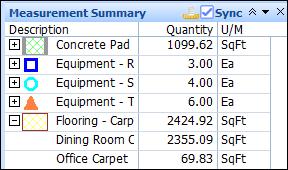
The Measurement Summary control displays a summary of the measurements in the current drawing by Trace description. You can open a summary line to display the measurement details. The control can be synchronized with the drawing window so that selecting a measurement in the drawing window highlights that measurement in the summary control.
Project Defaults for Extension Variables
Some extension variables (such as “WallHeight”) vary from project to project but may not vary within a project. Now you can set Project Defaults for those variables.
Quantity Comparison across Projects
If many of your projects are similar, you can now quickly compare the quantities for a new project to earlier similar projects. You can quickly scan a graph comparison then drill down to see the detail. Click here to watch the video. (Advanced and Premier)
Not to Scale Measurements
Some drawings such as isometric drawings are not to scale. Now you can go ahead and digitize the measurement points on these drawings then manually enter the length. (Premier only)
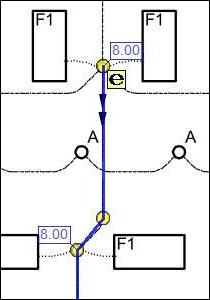
New Riser Extension
Riser extensions are typically used for wiring runs. They have all the functionality of normal (formula) extensions, plus they allow a riser length to be entered for any point on the measurement. The riser lengths are displayed beside the points. Extension variables provide access to the total length including the risers. (Premier only)
Joist Extension Enhancement
For measurements using the joist extension, you can now edit the individual joists. You can insert, delete and move them. (Advanced and Premier)
Roll Extension Enhancement
The roll extension now includes an option to display the individual roll lengths and copy them to another application. (Advanced and Premier)
Other Enhancements
- More project information was added to the Measurement List printout. (Advanced and Premier)
- A user preference was added to include the measurement detail number in measurement description display. This allows printed measurement lists to be reconciled to printed plans. (Advanced and Premier)
- A user preference was added to display rubber banding when the mouse is up and points are being added. (Advanced and Premier)
- An option was added to the drawing Legend to display quantities without decimals. This is handy for users that only do counts. (Pro, Advanced and Premier)
- Project Size and Type were added to the project information. These can be useful when doing quantity comparisons across projects. (All versions)
- A user preference was added to start new measurement when a Control Panel trace is double-clicked. (You can change the trace for a selected measurement by right-clicking on the trace.) (All versions)
- An option was added to the measurement trace window to save it as a standard trace. (Advanced and Premier)
- Extra drawing window views are now saved separately from the main window view. (Pro, Advanced and Premier)
- Display number with a comma separator (12,345.67) in Measurement List & Quantity Worksheet.
- Added Extension variables GroupCount, SegmentLen1 and SegmentLen2 (Advanced and Premier)
- Added context menu options to rotate extension grids, rolls and joists to multiples of 45 degrees (Advanced and Premier)
- Improved folder selection dialog for project setup and other tasks
- Extension variables can now be displayed in columns in the measurement list
- Hide unused branches when displaying or printing the Quantity Worksheet
- User preferences for rubber banding color and line width