These enhancements were part of Release 3.0 published on January 25, 2012.
McGraw-Hill Construction Dodge Integration
By special arrangement with McGraw-Hill Construction Dodge, we have added advanced integration with the Dodge planroom. We have also enabled Pro functionality for Basic users when working with files from McGraw-Hill Construction Dodge. With the advanced integration, once you have set up an eTakeoff project from a Dodge project, you can download additional files and even refresh the drawing list without returning to the planroom. Special icons in the drawing lists and trees identify special drawing statuses. You can identify drawings deleted from the planroom and/or drawings that have been re-posted since they were downloaded.
Batch Printing
Batch Printing allows you to select one or more drawings (files or pages within files) and print them all. You can easily select the current drawing or select drawings from a list. You can set the printer configuration for individual drawings or groups of drawings. Batch printing supports the new printing options described below.
Hidden drawings
Sometimes you have a project with many drawings of which you only use some. Keeping the drawings in the project makes it difficult to find the drawings you’re working with. But deleting the drawings makes them permanently unavailable. With this release you can “hide” the drawings so they don’t appear in the drawing lists or trees. If you need the drawing later, you can quickly “unhide” them using the Drawing List Window described below.
Drawing List Window
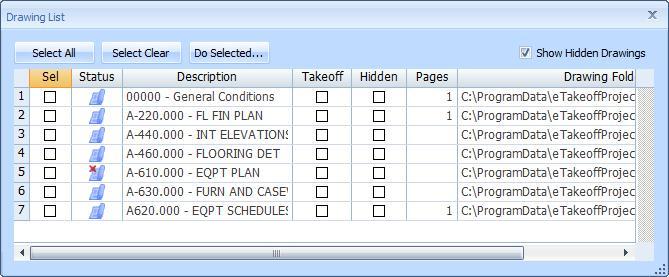
The Drawing List Window allows you to perform operations on multiple drawings at once. The window displays a list of all the drawings in the project, optionally including hidden drawings. You can select multiple drawings then hide, un-hide or delete the selected drawings.
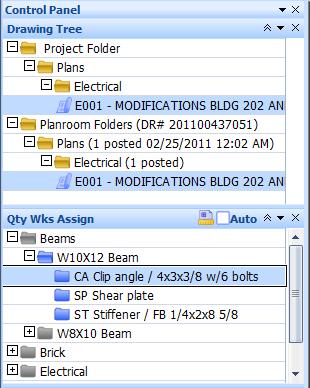
Control Panel Enhancements
Two new controls have been added to the control panel.