This window is used to display the dimensions of the current drawing (also known as a drawing).
This window is invoked from the Main Menu’s “View/Drawing Dimensions…” option
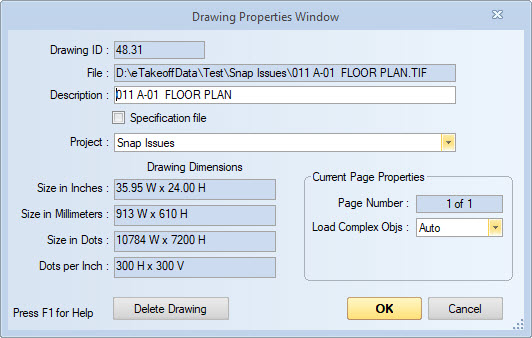
Figure 1: The Drawing Dimensions Window
Size in Inches – This is the size of the original drawing in inches (width x height)
Size in Millimeters – This is the size of the original drawing in millimeters (width x height)
Size in Dots – This is the size of the drawing file in dots or pixels (width x height)
Dots per inch – This is the resolution of the drawing file in dots or pixels per inch (horizontal x vertical)
All dimensions reflect the size as rotated.