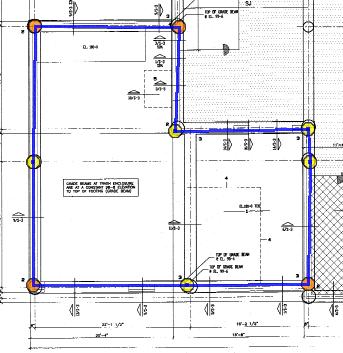Uncounted Points
Premier users can now quickly mark points in a measurement as uncounted. This is useful when trying to compute a length and a related count in a single measurement. For example, when measuring the length of a conduit run and counting the number of drops, corners in the run that have no drop can be marked as uncounted points.
To create an uncounted point, press the Shift Key while clicking on the corresponding point.