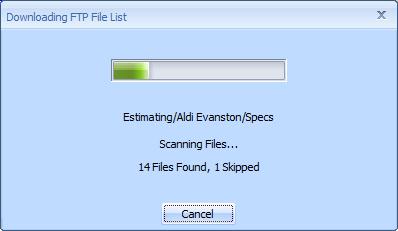Dimension FTP Integration Overview
FTP is an Internet protocol that allows an Internet site to work much like a file server. Many General Contractors (GCs) are using FTP sites for plan distribution. FTP provides an inexpensive solution but it requires subcontractors and suppliers to acquire and learn to use FTP software. We hope to eliminate those requirements by integrating FTP access into Dimension.
How FTP Integration Works for the Subcontractor
When using FTP integration, a Dimension project is created normally. When the project properties dialog is displayed, it will include a button entitled "FTP Setup".
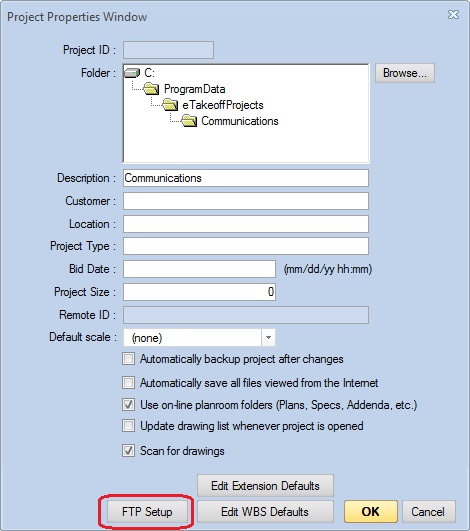
Figure 1: Project Properties with "FTP Setup" button
Pressing the "FTP Setup" button allows you to enter the FTP site information for the project.
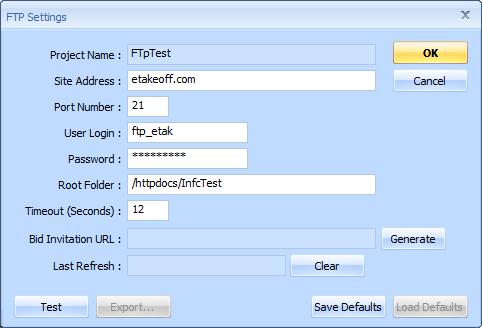
Figure 2: FTP Site Information
The FTP site information (provided by the general contractor) is entered in this form. Once entered, you can press the "Test" button to make sure it works. Press OK to complete the FTP site information then continue the normal project creation process.
Dimension connects with the FTP site to get a list of the drawings included in the project. This can take a few seconds so a progress dialog is displayed during the process.
Once the list download is complete, the drawings appear in the drop down drawing list and in the control panel drawing list. The icons in these lists identify the drawing as saved locally or available from the FTP site. When you select a drawing (from the drop down list of the control panel list), the drawing is downloaded from the FTP site, saved locally and displayed. All other Dimension operations work just as they would with a local project.
The "Download Multiple Drawings" capability works with FTP sites just as it does with integrated electronic planrooms.
FTP Integration is included in the Pro, Pro-Plus, Advanced and Premier versions of Dimension. It is NOT included with the Basic viewer.
FTP Integration for the General Contractor
A special extension of FTP integration for General Contractors allows them to distribute FTP site information so that subcontractors with Dimension can set up the project with one mouse click. The GC sets up a project and manually enters the FTP information, just as described above for subcontractors. Then they can press the "Export" button to save the project FTP information in a special format that Dimension will recognize.
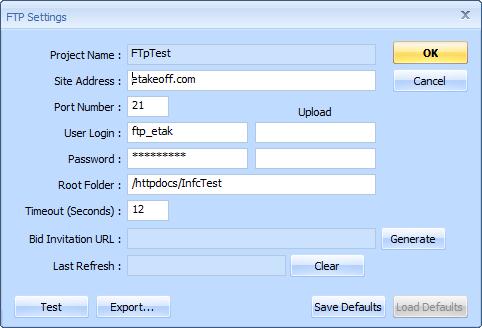
Figure 4: FTP Setup Information with Export Button noted
This file can then be attached to email messages sent to subcontractors.
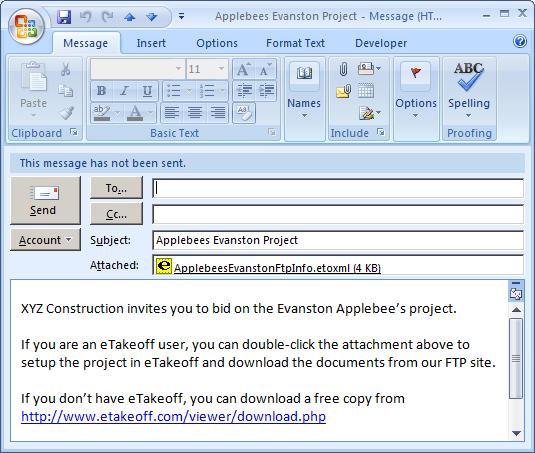
Figure 5: Email with FTP Setup Information Attachment
When the user double-clicks on the attachment, Dimension is started. It reads the FTP information from the file and takes the user through the new project process. There is no need to enter the FTP information. It is loaded automatically from the attachment.
The FTP Extension for General Contractors used to create the attachment is an add-on to Dimension Pro, Pro-Plus, Advanced or Premier. Once created, the attachment file can be used by subcontractors with the any version of Dimension. This means that subcontractors can download drawings from the FTP site, view and print them and take temporary measurements without purchasing any software.