Bid Code Lookup Window
Bid Codes are used to organize measurements. They can also be used to facilitate the transfer of information to Excel and other estimating applications. Standard bid codes are pre-defined or commonly used bid codes that can be quickly assigned to a Trace. A standard bid code is simply the code itself plus a description.
Because there may be a large number of bid codes, the Bid Code Lookup Window is designed to easily find bid codes with a given prefix.
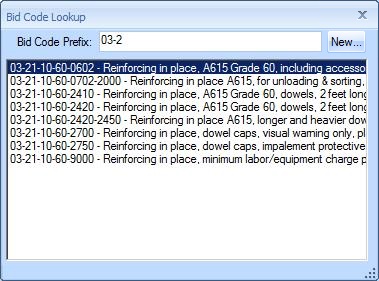
Figure 1: The Bid Code Lookup Window
Most of the window is filled with the list of bid codes. If the Bid Code Prefix is blank, the list will include all standard bid codes. But as a prefix is entered, the list is limited to standard bid codes that start with that prefix.
The best way to use the window is to enter the first few characters of the code then select from the limited list of bid codes. Selecting can be done in two ways:
- To select from the keyboard, press the "Tab" key to move the focus from the Bid Code Prefix to the list. Then use the Up/Down arrow keys and the Page Up and Page Down keys to move the focus to the desired bid code. Then press the Enter key to select the bid code and close the lookup window.
- To select using the mouse, simply double-click on the desired bid code to select it and close the lookup window.
If you wish to create a new bid code, simply press the "New..." button. The Standard Bid Code Edit Window will be displayed. Enter the bid code and description and press "OK".
